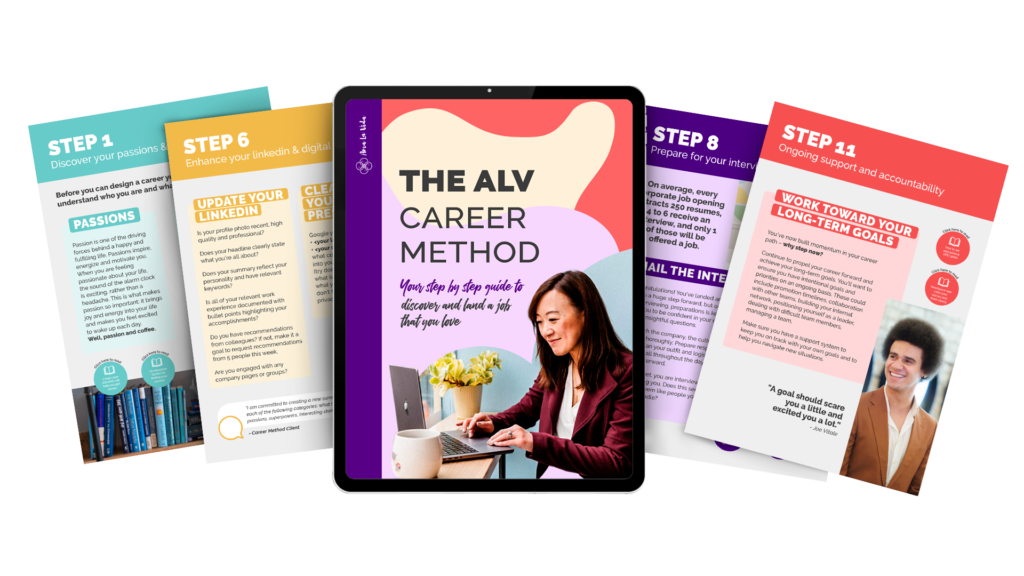Common Resume Mistakes and How to Fix Them

As a career specialist that reviews and reworks countless resumes, I am going to share with you some of the most common mistakes resume mistakes I see and how to fix them. After you review these tips, your resume will be in tip-top shape to send through online application tracking systems and to catch a recruiter’s attention. Let’s dive in!
Common mistakes:
Don’t forget to proofread:
Have at least 2 trusted readers proofread for spelling and grammatical errors. This is a simple and common mistake, and why I want to harp on this first and last. This could be as simple as the wrong verb tense or a misspelling. Another common mistake is using punctuation in some parts of the resume and forgetting to make sure that same punctuation stands in additional parts of the resume. If including periods, be consistent. And, when using acronyms, spell it out: telecommunications service (TCS).
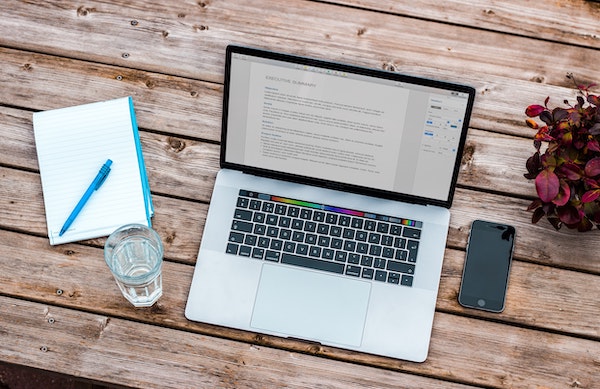
Don’t forget to use “key” words and non-stale “buzz” words:
What are the industry-specific keywords that are specific for the role you are applying to? This is important. I will state this again and again. What I find most helpful in ensuring we have the correct buzzwords in our resume is to have a table that highlights what the job wants and how you match that. From that table, which experiences do you hold that match the job? What type of words are you seeing repeated and used? Another common mistake I see people make is to copy/paste directly from the job without making it your own. Please make it your own, with your very own evidence of results/achievements.
| Job Qualifications | Your Experiences That Match |
Here are two sites that can be helpful in understanding the language to use on your resume and help with matching your resume to a job description:
- Jobscan.co: A real winning resume website that allows you to scan your resume to see the fit of keywords/action/buzz words that match the job description to see how well your resume reads against the job description.
- O*Netonline: Search occupations and discover the “Tasks” section under each occupation. This will help inform you of how to better understand the duties and tasks to be included on your resume statements.

Don’t include an objective:
Include a Summary, Statement of Qualifications or Highlights instead. This will allow you to place a few more keywords, and share more of who you are right at the gate. You can read up on summary statements here.
Don’t forget to include measurable evidence:
You don’t want to use too many results as it would become a statistical overload. Accomplishments matter. But how does an accomplishment statement read? This is a brief sentence that gets straight to the point and is very objective. How did you benefit and add to your team/company? Any impactful percentage increases, what about the number of people impacted? You don’t want to leave readers guessing. Here is an example of two different accomplishment statements. You decide which reads stronger:
- Implemented company-wide work from home policy, resulting in a 87% increase in employee satisfaction, a 21% increase in productivity, and a 38% decrease in PTO usage.
- Increased my duties as an HR Analyst to implement a filing system, and organized past and current employee documents.
Common formating issues:
Disorganized layout:
Header/contact information, summary statement, skills summary, work experience, and education/training. Bolding, white space and page numbers all account for resume
Fonts:
The size is important. Keep everything consistent in size from 10.5-12 pt. font size. Anything that is readable. Times New Roman, Arial, Helvetica, Georgia or Cambria are my go-to fonts.
Pronouns:
Ditch the “I” statements. Enough said!
Tables/Columns:
Try to avoid both columns and tables, as they tend to lead to errors with Applicant Tracking Systems.

Bullet points:
Get to the point in 5-6 bullet points because a hiring manager will want to do just that.
1-page vs. 2-page debate:
Don’t put everything on your resume, hence keeping what is most relevant to either a page or maybe 2 pages. I will share both sides of the coin. Let’s say you are mid-level and looking to transition. Keep your resume to one page and focus on relevant, most important, transferable skills. What if you have 10+ years of experience? It may be important you have a 2 page document, but make it a full 2 pages and break up your sections accordingly if you have more specific experience vs. additional experience that is less related.
Either way, do have a master resume for your reference that highlights EVERYTHING. This is your master copy to pull most relevant information for each job you want to apply for that needs certain specific skills. I hope this blog on Common Resume Mistakes and How to Fix Them helped you with your resume. We’re always here if you need help!