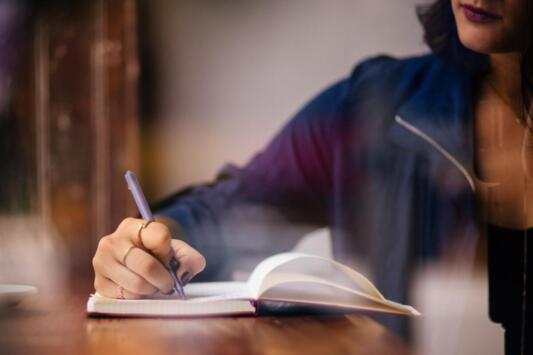How to Make Your LinkedIn Work For You
Career Discovery, Career Enrichment, Get That Job

LinkedIn is an incredibly powerful tool. So you’re likely wondering how to harness it. Well, this post is going to help you make your LinkedIn work for you. As many of us know, LinkedIn can easily be the most powerful resource available to you as a
But how, exactly, do you make Your LinkedIn work for you?
Most people aren’t getting the maximum benefit out of LinkedIn. How do I know? Because more than 90% of the activity generated on LinkedIn is generated by around 5% of the user base. That means that there’s a LOT of room for you to stand out and make this network work for you!
If you’re in the professional world, you’ve probably heard plenty of advice along the lines of “use LinkedIn more.” But that’s too vague to be actionable, even if true. One thing I believe in is actionable advice – so this article is going to describe step-by-step what you should do in order to radically increase the benefit you’re seeing from your LinkedIn account. In turn, I’m going to teach you how to make your LinkedIn work for you.
We’re going to cover three sections together: The Basics (what your account needs to be in order to serve as a landing page for you), Your Feed (how exactly do you find the content that matters to you?), and Making It Happen (creating an ACTIVE network that will drive your career). Ready? Let’s go!
The Basics
I see it all the time: LinkedIn profiles that are as basic as possible, have zero activity, and look exactly like your resume. LinkedIn is so much more than that! If you’re using it as just a storage site for a copy of your resume, you’re underutilizing it. The purpose of most of your job searching activity is to drive people to your LinkedIn “landing page” – so when they arrive here, you want them to be impressed! If all they find is a copy of a resume they already have, that’s impressing exactly no one.
LinkedIn is social media. Treat it that way! Create an actual profile that’s exciting. Don’t worry about being stuffy – be human. Professional and polite, yes – but real.
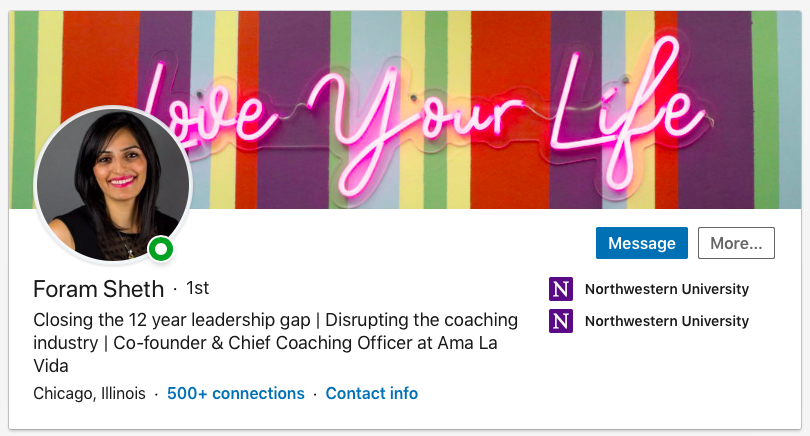
You absolutely need to have the following:
- A great profile picture. Do NOT use a selfie – they never look good. If you don’t have a professional head shot, look for a good candid of yourself. Pictures of you happy and interacting, especially at events, are a great look.
- A cover photo. It doesn’t really matter what it is, as long as it looks nice – and isn’t the generic blue background LinkedIn provides you. The point is to show that you’ve put effort into your profile, so pick something nice that reflects you! (Need ideas for free ones? Here you go: https://linkedinbackground.com/)
- A headline! Please, please don’t try to cram your life story or fifteen professional titles into your headline. Your current title or industry is fine, but if you really want to catch people’s attention in a positive way, try going for a punchy description of what you do instead. “Digital Marketing Analyst” is not as compelling as “I turn brands into stories!” Give people a reason to want to get to know you better.
- A great “About Me” section. Don’t just copy/paste your Professional Summary from your resume, and don’t make this read like an obituary. Tell something about you! This isn’t a resume; it’s much better to think of it as a “dating profile” – except for professionals, instead of dating. (Please, don’t use LinkedIn for dating. For so many reasons.) Give people interesting stories about you, or write down things you care about or want to learn more about. Write down cool or unique facts about you. Most of all, let it be natural – unlike a resume, your LinkedIn is easy to change as you go, so this can grow and adapt over time. Just let it be you!
- A career history that tells a story. Again, this isn’t meant to be a carbon copy of your resume, so when you’re listing your job history, don’t list it in the same way. You have more room to play here than you do on a 1- to 2-page resume, so don’t feel like you have to use “resume language.” Don’t list out job descriptions; instead, talk about the role like you would in an interview. What did you learn there? What part in your story did it play? Ultimately, don’t worry too much about this section; as long as the basic dates and companies match your resume, this section won’t be the primary focus of anyone visiting you, as you’ll see.
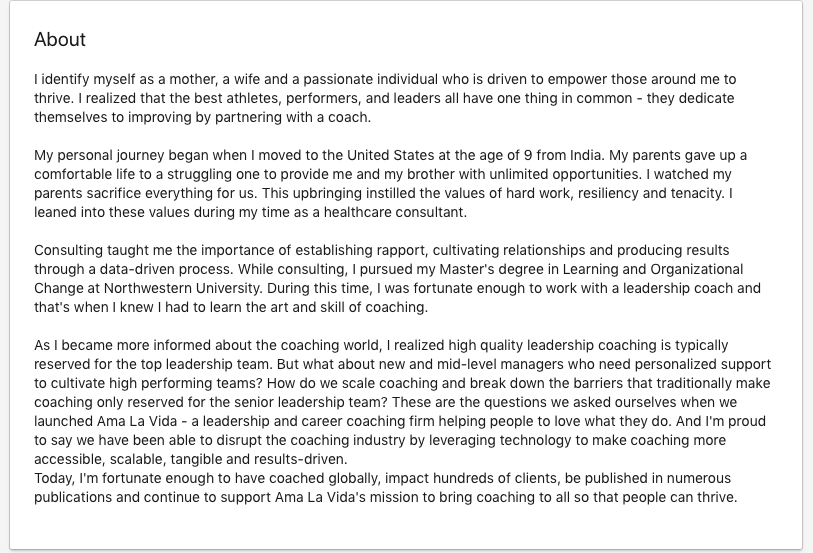
For more information about how to create these pieces in a way that tells a cohesive story, check out our great series on Personal Branding. Once you have your landing page ready to engage people, it’s time to find the people to engage with!
Your Feed
Okay, your landing page looks great! Now what?
Now it’s time to find all those other people who you want to interact with! You want to create a news feed that reflects all the people you want to interact with, so that all that information is right at your fingertips. There are two ways to do that, and you’re going to use both. We’ll call them the Direct and Indirect methods.
The Direct Method!
Job sites like Indeed are great search engines, but they’re usually terrible ways to get in contact with companies. They’re a labyrinth of gate-keeping, keyword tracking software, and competition. If your only way to interact with a company was through those job boards, the search would be a bleak thing.
Fortunately, it’s not! Use those boards to search for roles you’re interested in (they’re great aggregators of data in that way), but when you find something you’re interested in, hold off on clicking that ‘Apply’ button just yet. First, look up that company’s website – their actual website, not their Indeed page or their page on whatever board you’re on. If you scroll to the bottom of nearly any company website, you’ll see a button like this:
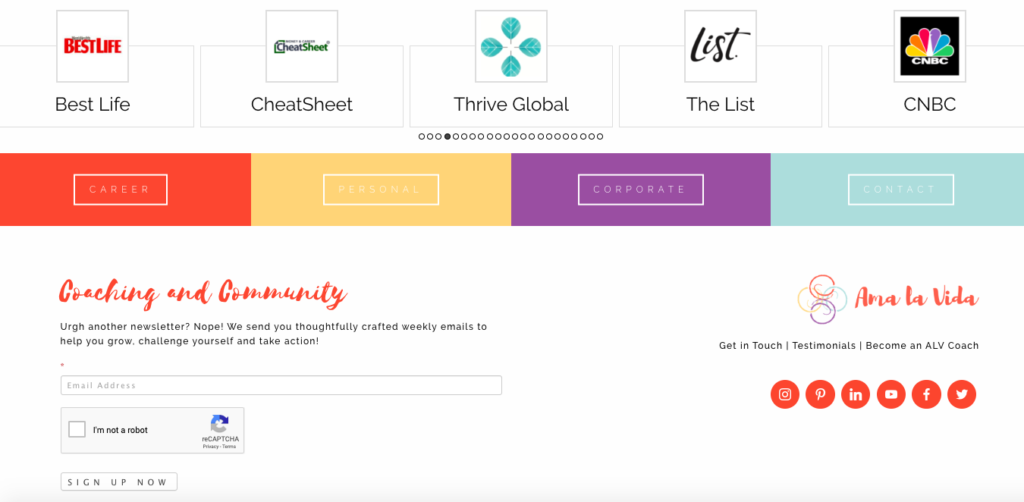
See that little round button that says “in” with all the other social media icons? That will take you right to the company’s LinkedIn page – and most companies have one. The first thing you should do is click “Follow” and that company’s posts will now show up in your feed.
Great first step, but we’re not finished.
Somewhere in the upper right-hand corner, there will be a blue link that says “See all 345 employees on LinkedIn.” (Obviously that number will vary.) Clicking on that will bring you to a search page with all employees of that company that have LinkedIn profiles already found! If it’s a small company, you can “follow” everyone, but for a larger company, you should definitely follow senior leadership, people in talent/recruiting/HR, and people in the department you’d like to join. Now THEIR activity shows up in your feed as well! To find people in this way, you can click on the “All Filters” button near the top of the page: this will give you options to search by title, among other things.
(And don’t worry about feeling like you’re creeping – the whole point of LinkedIn is to network like this, and companies are thrilled to get the outreach and attention. You’ll never get a negative response from this!)
Every time you find a role you’re interested in, you should do this. Your feed will gradually fill with people and companies you’d like to work with. This is exactly the activity you need to engage with in order to reach those people. But before we talk about that engagement, let’s talk about the other way to fill your feed as well!
The Indirect Method!
At the top of your screen on the LinkedIn home page, there’s a search bar. If you click on that text field without typing anything in, a drop-down will appear giving you several options.
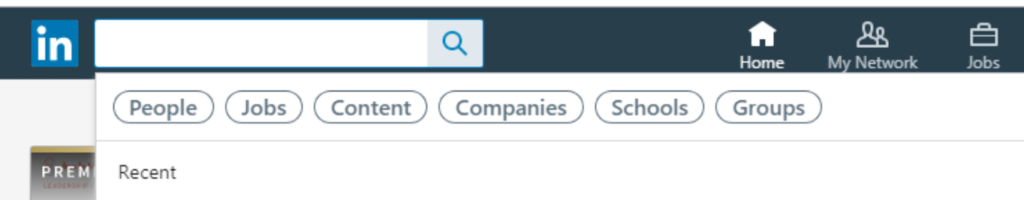
If you click on “Content” it will take you to the search screen but show you random stuff, since nothing is typed in the field yet. Now type any keyword or topic of interest and search! For instance, if you type “music” you’ll get a feed full of people talking about music. The advantage here is that you’ll get a lot of on-topic discussions for whatever you’re interested in. You can also add a filter (using that same “All Filters” button at the top) to limit this to only recent posts, which is probably a good idea.
The disadvantage is that this is from across all of LinkedIn, so some of these posts are very likely to not be directly useful to you as job leads. That’s okay – in fact, it’s a good thing, as you’ll see in the next section. Once you have a particular combination of keywords and filters generating interesting content, bookmark the page so you can find it again – the actual content will change as new people post, so you’ll want to revisit this often to look for great content to engage with! Which brings us to…
Making It Happen
Now you have a great landing page, you know how to find interesting discussions, and you have a feed full of people you want to engage with. How do you make it happen?
First, let me tell you – you need to be on LinkedIn every day. Every. Day. This needs to be your primary social media use. The good news is that you don’t have to spend hours a day doing this, and the even better news is that this will replace about 80% of your “job hunt” time. Instead of fruitlessly sending out resume after resume, you’ll do this – with significantly better results. Save the resume for the few really special roles, and cast your “wide net” with this.

I’m going to tell you what the action steps are first, and then I’m going to go into more detail about why you’re going to do them.
But you should understand the actions first:
- Every day, make one post of your own. This doesn’t have to be a major essay you’re typing – in fact, some of the best posts are shares. Find some really interesting content, like an article, post or (even better) video, and share it with just a few lines of your own commentary. You’ll have plenty of content worth sharing if you’re using the methods in the above section! Just pick something every day to share with your own network, and add a few lines like “I just watched this video, and it was fascinating! To others in the industry – what are your thoughts?” Asking questions is a great way to engage.
- Every day, make FIVE comments on other people’s posts. Primary targets for this are posts from people/companies you want to work with (remember how you followed them?). One to two lines are all
that’s required. Keep it very positive, and ask lots of questions! “Wow, great post! How did you first come up with this idea?” Try to spread your comments out over multiple posts to maximize engagement, and ofcourse make sure to respond to any conversations that stem from them. - Send connection requests to anyone you engage with! If you shared their post – send a connection request. If you commented on their activity – send a connection request. Maybe they liked something of yours – you get it. You can send a brief, generic note with each one, something like: “Thanks for engaging, always great to have professionals in my network. See you on my feed!” This shows you’re a real human and not a bot or an aggressive salesperson, and the response rate is generally very high.
- Tag liberally. A really great way to get more engagement is to tag people with high engagement. Always “tag positive” – meaning if you’re going to tag someone, speak well of them. “I just read this article, and it reminded me of the smart stuff Dana Smith is always saying on this topic. What does everyone think?”
Don’t worry if your daily posts and comments don’t get a ton of engagement right off the bat. There are other reasons you’re doing this besides the immediate ones.
First, your activity is publicly visible!
This is far and away the most important reason for doing this. Remember when I said far too many people have a static, boring profile? This is how you create so much more! As a recruiter, if I visit your profile and I see static information about you, I don’t really learn much. But if I see active, engaged conversations you’re having with professionals in your industry every single day, that’s impressive! It shows you’re truly involved in your professional world, and that you go above and beyond to keep your skills sharp and get exposure to great industry leaders. So even if you don’t get a lot of return engagement right away, know that every day you’re building a fantastic history of professional activity that other people will get to see. That’s also why you have to keep it positive!

Second, you’ll learn so much.
You can’t do this much engagement and not learn something. And the more you learn, the more valuable you’ll become – and that value will absolutely be visible to people who engage with you professionally. You’ll be a leading expert in no time!
And third, this activity generates constant interest in you.
The more people you engage with, the more people see that engagement and click on your profile, where they’ll see the great landing page you’ve created and all the other activity you generate.
They’ll be impressed. You’re standing out from the crowd.
LinkedIn is one of the few places where there are as many (if not more!) recruiters and hiring managers lurking as job-seekers. But most of the job-seekers are lurkers too, coming out only to click “apply” on a job ad. If you do more, the recruiters seek YOU out.
Clients that use this method tell me they’ve been offered interviews and even jobs without ever touching an application or a resume. They’ve gotten connections from industry leaders they’d never have gotten otherwise. And it’s not even “job hunting” – it’s just being visible in your professional network.

Do this every day, even if you’re employed and not looking. Just stay connected. From this simple method, you’ll learn about industry-specific groups to join, mentorship opportunities, and more. Even if you’re employed, when you do decide to look for something else, it will be vastly easier because you won’t be starting from scratch. And if you are starting from scratch, this method produces results quickly – if you start today.