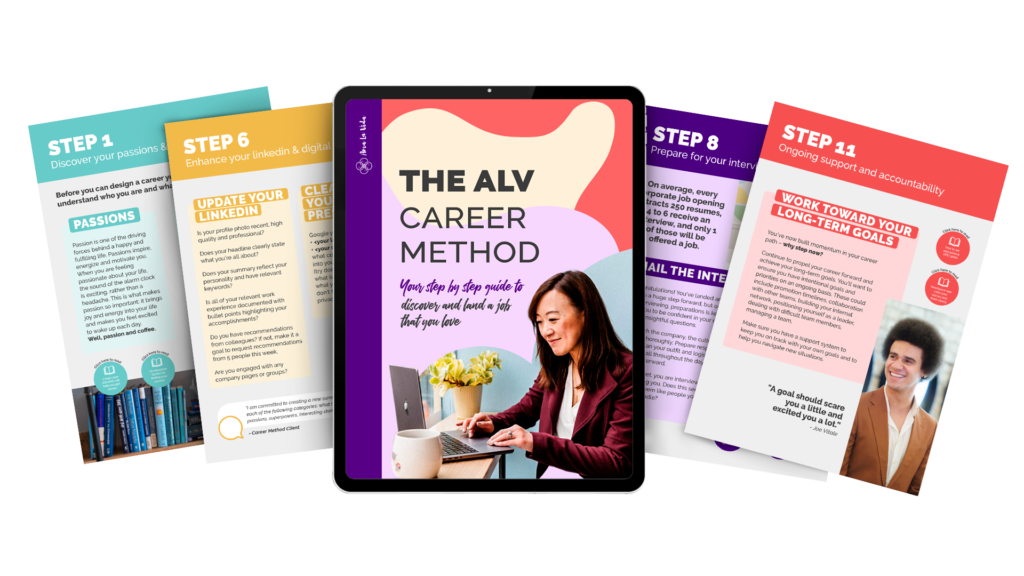7 Ways to Use Automation for Small Businesses

In a previous article, we discussed how automation could help your small business become more efficient. Until very recently, automation was considered abstract and not applicable, especially for small businesses. Today, however, the available automation tools are not only capable of automating repetitive tasks but also handling those tasks with immense efficiency.
The real question here is no longer whether automation is possible for small businesses, but rather how can you make the most out of the available automation technologies. Marketing, especially digital marketing, is the business process that gets automated the most. What about other workflows within the organization?
1. Integrate First
There are two main challenges when automating processes inside your organization: choosing the right tools to use and integrating them. Automation relies on tools, business solutions, apps, and other components having the ability to communicate with each other.
Most small business solutions are already designed with automation in mind. Salesforce, for instance, can be used in conjunction with other tools like Hootsuite or Mailchimp. Other business solutions rely on APIs and direct integration to work.
There are also tools designed to make integration easier. PieSync is a good example of a synchronization tool capable of integrating multiple platforms and solutions. PieSync even supports accounting solutions like FreshBooks and QuickBooks, so it is very versatile.

2. Automate Later
When the tools and solutions you use are integrated, automating becomes easier. You already have triggers and events to work with! You just have to define the steps to take when those events occur, or the trigger parameters are met.
When a new purchase order is added, for example, you can choose to start a number of actions. Automating the processing of that purchase order is easy. You can also have the system automatically check for inventories.
You also have the option to automate tasks across departments. That same purchase order can trigger the ordering of raw materials for production, the creation of accounting entries relevant to the transaction, and a ping to the courier’s system to schedule a pickup.
3. Repetitive Tasks
Repetitive tasks are always the easiest to automate, especially when they require little to no variations. When all customer orders require the creation of order fulfillment sheets, there is no need to create those sheets manually. Automation can take care of creating and printing the sheets.
Other tasks involve no human input entirely. Backing up important business documents to the cloud, synchronizing contact information across multiple CRM platforms, or purging inboxes from old emails are the kind of tasks you can fully automate with just a few clicks.
For more complex tasks, you can automate select parts of the process. Let’s take hiring for example. You can automate report generation, schedule setting, and other parts of recruitment instead of the entire workflow.
4. Audit and Review
Ideally, automation is something you get right from the beginning. When you already understand the problem, deciding the best way to automate and solve the issue should not be difficult. However, automation is still not something you want to do once and forget. Maintaining the automating business processes effectiveness requires regular automation.
When you automate project management, you want to make sure that projects are handled efficiently. Automation project management goes beyond starting a new task when another is completed. Tools like ClickUp can be used to automate anything from starting a new project to ensuring deliverables are shipped on time.

5. Map Your Business Processes
As mentioned before, you are no longer limited to marketing activities when it comes to automation. Asana and ClickUp for project management, QuickBooks for accounting, most ERP suites, collaborative platforms, and many other business solutions now come with automation tools.
Don’t fall into the trap of altering internal workflows because you want to automate them as quickly as possible. Automation needs to supplement existing processes and make business operations better, not alter workflows, and force the business into adjustment mode.
Map the processes within your business to find more things to automate. In fact, ask your employees about the best tasks to automate. They’re the ones doing those tasks every day, and they know more about how to best automate the tasks effectively.
6. Document Everything
Just because many tasks are now started and completed automatically, it doesn’t mean you don’t need to check the output. Automation is only as good as the programming – it relies on good input and a well-defined series of steps to produce good output.
You want to log every automated action in great detail. Documenting automation actions is necessary. When the time comes and an error occurs, tracing the source of the error becomes easier.
Logging also helps with consistency. When the automated processes output deviates, you can trace the problem back to the moment when deviation started to occur.
7. Refine the Process
With automation in place, many small businesses make the mistake of focusing too much on automation rather than business processes. Yes, improving task automation boosts efficiency, but it is far from the complete story. You still have to ensure that the automated processes can be made better, shorter, and more efficient. On top of that, you also have the option to make processes easier to automate.
Alter how the process tasks are divided, the inputs required to perform those tasks, and the outputs expected from the process. When trying to automate reporting, you can alter the expected report formats to make generating reports automatically possible.

As long as you keep these tips in mind, you use automation for much more of your small businesses. Marketing is still the best way to start if you want to integrate automation. Everything from accounting to ERP to human resource management can be automated just as easily with the right tools!