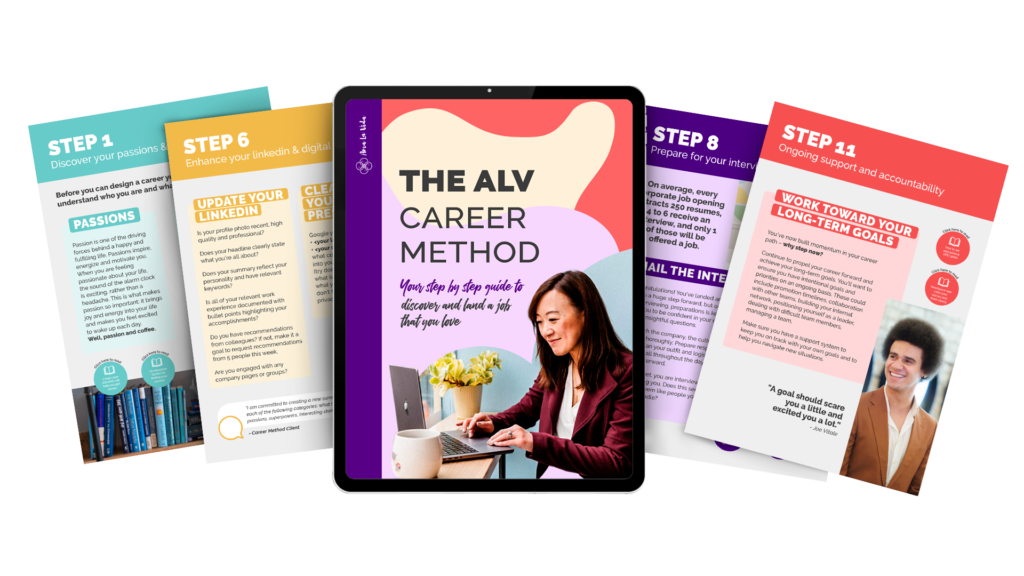Top Video Interview Tips That Will Get You That Job!
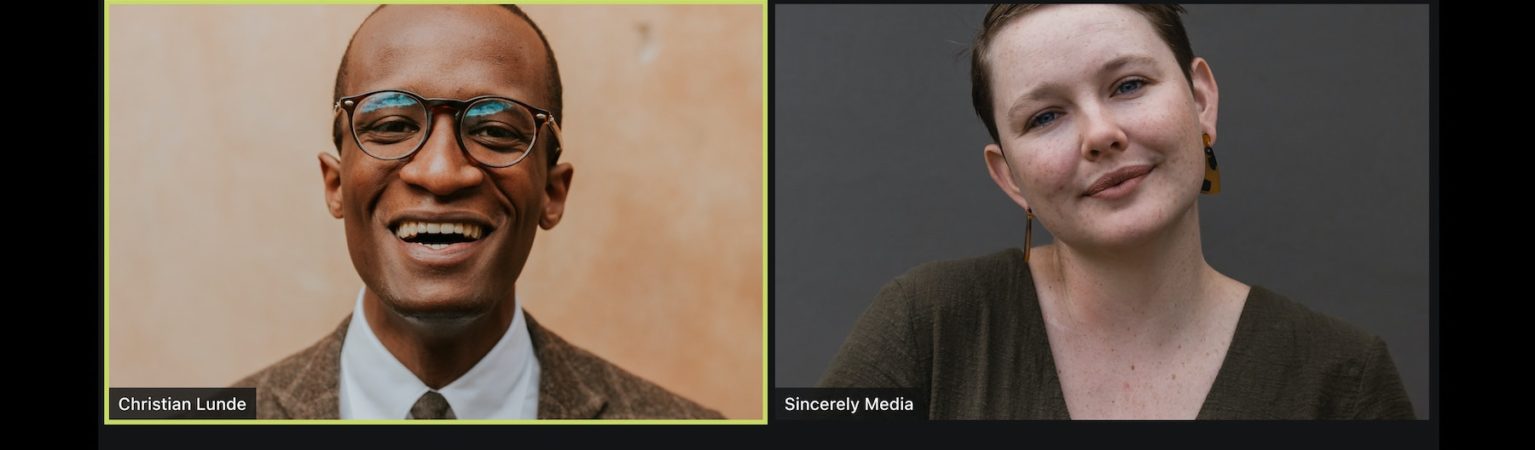
Once upon a time, the concept of a video interview was so strange that almost no one prepared for them. But even before 2020, some companies were starting to realize the benefit of interviewing candidates without having to drag them all into a central location. Now, video interviewing is everywhere! If you’re on the job hunt, chances are that you’ll have to interview over Zoom, Skype, Google Hangouts, or some other video platform. And you want to be ready! So we are doling out top video interview tips to help you land that job!
Video interviewing has unique advantages – and challenges. In this article, I’m going to talk about five ways you can set yourself apart and give your best performance from a distance!

Tip #1: Mirror, Mirror on the Wall
When you’re talking to another human being, directly to their face, all your social instincts kick in. You become an interactive social creature yourself. Your face lights up, you become animated, and you follow all the subtle cues that help you connect with other people. We subconsciously use the facial cues of the other person to make adjustments to our own demeanor as we talk.
On a video, that’s a lot harder. One big difference that most people don’t realize is that it’s more or less impossible to keep good eye contact when on a video call. The camera aimed at you is by necessity, not at the same place as the video of the eyes of the person you’re talking to. You can’t look at both at the same time. So if you’re looking at the other person’s face, you’re not looking into the camera, which is what you should be doing.
What’s my secret solution and the first of our video interview tips? A mirror. Get a small hand-held or cosmetic mirror and prop it, tape it, or otherwise position it right behind the webcam you’ll be using. That way, you can look at your own reflection while looking into the camera!
This is an old trick for folks that have done telephone sales. In a call center, the best salespeople had mirrors at their desks for the same reason. When you can see – and talk to – your own face, you’ll smile more, pace yourself better, and generally present more effectively.
And as a bonus, you’ll know if you have something in your teeth.
Tip #2: Your Background Matters
And no, I don’t mean your upbringing. I mean what’s literally behind you!
If you’re interviewing via video, it’s very likely that you’re doing it from your home. Not everyone has a dedicated home office space – for many people, the interview space is your kitchen, bedroom, or some other area that isn’t optimized for interviewing.
While a good hiring manager isn’t going to spy on you or judge you too harshly for what they spy in your background, that doesn’t mean you can’t put your best foot forward and avoid embarrassment by setting up an optimized interview space.

I’ve conducted a lot of interviews and other meetings via video, and I’ve seen some crazy things:
- The person dressed very well from the waist up, who didn’t realize that there was a mirror behind him, showing off that he was wearing no pants at all.
- The sink full of dirty dishes that literally collapsed under its own weight with a loud “crash!” in the middle of the meeting.
- The open bay window facing directly into the sun, reducing the candidate to a black silhouette as if they were in witness protection.
- The “Playmate of the Year” poster on the wall, earning the entire video an “R” rating!
And plenty more!
Your best bet is to put your back to a relatively neutral wall, make sure you aren’t brightly back-lit, and aim the camera towards you, instead of aiming it out into the room. However you manage it, just make sure you’re paying attention to what’s in frame while you’re on that call.
Tip #3: Get to Eye Level
Attention to detail matters! Few things make me shudder as a hiring manager quite like seeing the other person’s video open with a shot right up their nostril.
Think about where your webcam is right now, as you’re reading this. If you were to draw a perfectly horizontal line from it to you, chances are that it would hit you somewhere in the chest, not your face. You’re usually looking down on your camera, which means your camera is looking up at you. And as any professional photographer (or selfie-obsessed teenager) will tell you, that’s not a flattering angle.
Because I’m on video calls all day, I have a setup that puts my webcam at eye level – if I look straight forward, that’s what I’m looking at. You can spend money on a nice setup, but you can also make one by just stacking some books (or anything sturdy – don’t use anything flimsy!). However you do it, make sure the image they see feels professional and natural, not like you’re looming over them, too close for comfort.
You can expand on this a little, depending on both your comfort level and the space you have available. I have a tendency to talk with my hands, so I lean into it – I make sure my video is wide enough to capture that, and I’m not constantly gesturing out of frame. Some people speak better if they’re standing. If that’s you, then put your camera or laptop on a high shelf so you can stand. You have the ability here to craft your ideal environment, so do it!
Tip #4: The Notebook Still Rules
If you’re a professional interviewer, then you already know not to show up to an interview empty-handed. You should always have a notebook with you, pre-stocked with your own research and questions and with plenty of blank space to take notes during the meeting (this also helps reduce your interview anxiety). When you’re video interviewing, it can be tempting to skip the notebook and go right to the keyboard – after all, you’ve got access to all your word processing software right there! Don’t do it.
The clacking of keys, the illumination of the white page of your note-taking software, the shaking of the attached camera while you type – these are all big distractions, both for you and your interviewer. Plus, any use of your computer beyond just allowing the video platform to run creates the risk of a mis-click or similar mishap that abruptly ends the call, loses the tab, etc.

The professional image is important. You might have note-taking software on your phone, but you still probably wouldn’t pull your smartphone out during an interview and take notes on it. Show your professional interest and courtesy, and use a notebook.
Tip #5: Be Your Own Interview Coach
This one is my favorite of the five video interview tips. When you interview, you’re focused on the moment and trying to give your best performance in real time. You don’t have any opportunity to review your answers, revise anything, or reflect. In fact, after an interview is over, most people don’t remember 90% of what they were asked or how they answered. That makes it really difficult to improve!
But with video interviewing, you have a secret weapon. You can record yourself! Get a separate device and set it up so that the camera has a clear view of you when you’re in your interviewing space, and hit “record” just before the interview starts.
When the interview is over, you’ll have footage of everything you just went through! In the same way that professional athletes analyze hours of footage to improve their game, you can improve dramatically by just watching your own responses in a calm, low-pressure environment. You can pause, rewind, take notes, and practice!
I’ve coached my own clients through versions of this exercise many times, and the response is universally the same: they hate it, and then say it’s the best thing they ever did. You won’t enjoy watching your interview performance on video the first time you see it, because you’re probably your own worst critic. But it’s better to see what you can improve on than to never see – and thus never improve!

All the standard interview tips still apply, but video interviewing throws a new wrinkle into an already stressful process. Hopefully these video interview tips show you that while it might be strange, it can also be very beneficial. Go out there and crush your next interview!